1. Run the sygate FireWall (through the start menu of Windows). Click on the tab to select the appropriate security level :
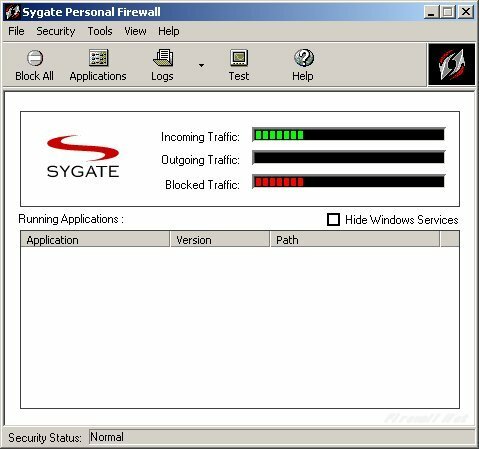
2. Click on the config button Applications and open the Applications window , you will see all the applications detected.
The ? means to ask if connection is allowed,
The V means that the application is allowed,
The X means that the application is forbidden to acces the network.
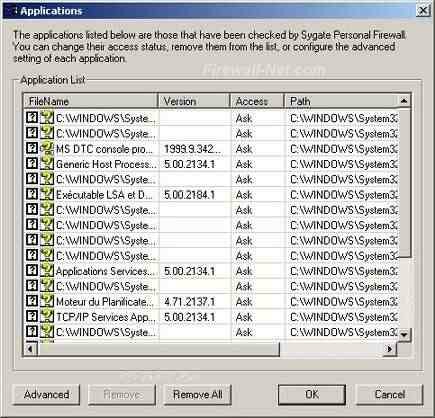
3. In the menu Tools Options select the options window , tab Network neighborhood and uncheck both the Allow to browse.. and Allow to share.. (for the network card / modem connected to the Internet) :
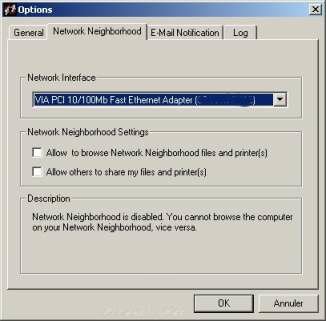
4. Click on the log button and open the log window :
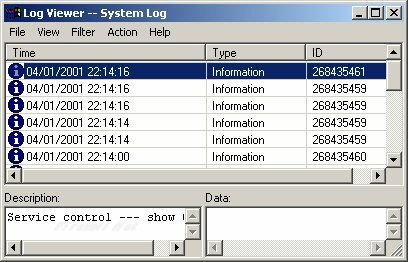
Normaly it's finished, you'll find in the Log tab every connections attempts.

