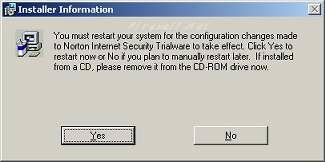When you launch the install program of Norton Internet Security :
You have to choose the temp folder which will store the installation software :
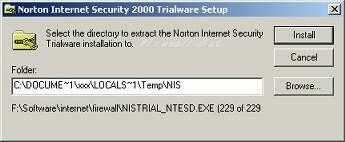
After extracted, it launche the main installer :
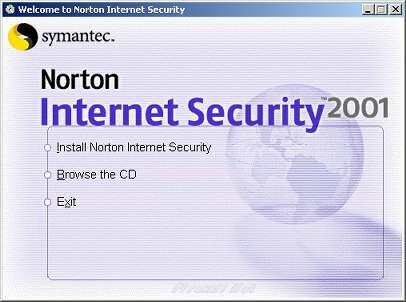
With its wizard :
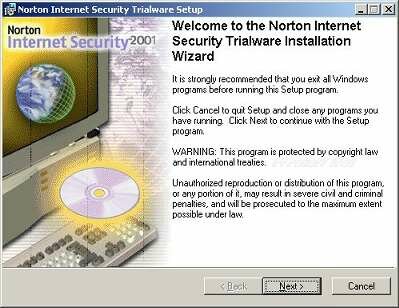
You have to validate the license :
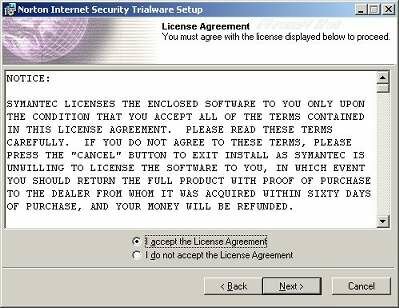
You have to choose if you want to install also Norton Antivirus (don't check if you already have another anti-virus), and its destination folder :
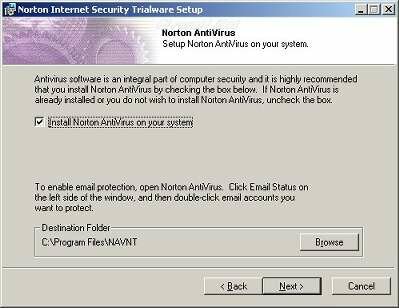
Then choose to run LiveUpdate (auto-updater for data and config files for Norton tools) :

Then choose the destination folder for Norton Internet Security :
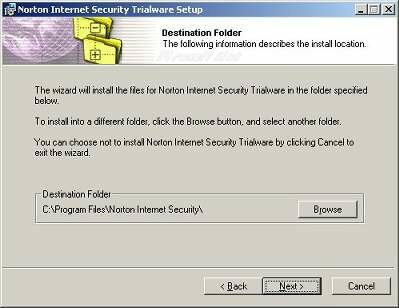
Then installation process starts :
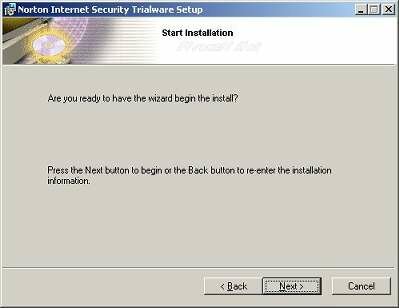
Wait long minutes : - ) :

Then register the product :

Using the register wizard :

And finally , launch the LiveUpdate (if option selected ) :
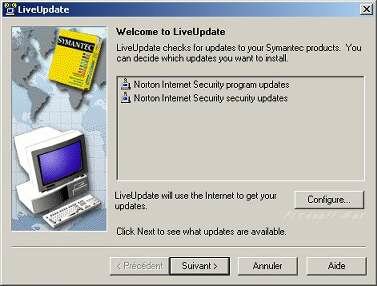
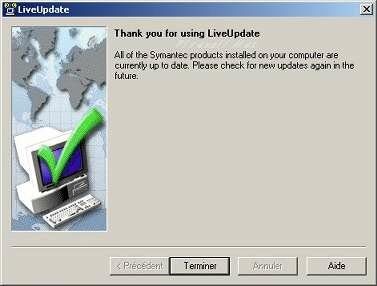
Read last Readme Informations :
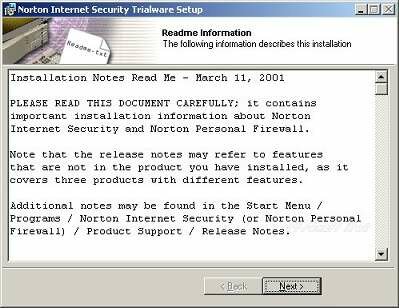
End of installation process :
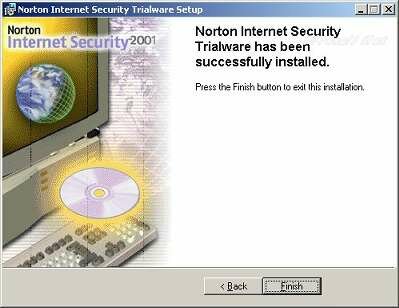
You must reboot ( :-( ) :